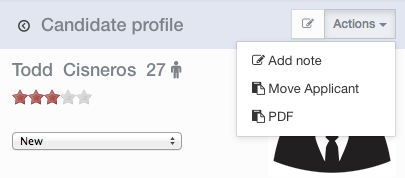- Published on
OneRecruit v2.0.19 – PDF, QR Codes & Tablet access
- Authors

- Name
- OneRecruit
- @onerecruit
You can now download your applicant’s profile as PDF that you can print for the reviewing or interviewing process. Simply select Actions > PDF.
We also added a new feature: Move applicant. Using this you can move an applicant to another job position.
Download Candidate profile as PDF
The downloaded PDF will also contain a QR code. Simply scan this code with your phone or tablet (iPhone, iPad) and you will have direct access to the candidates profile from your tablet. You can find a free QR Code scanner in Appstore.
QR Code